Wondering if your ISP is providing you with the broadband speed you are paying for? There are a couple good sites that you can check your download and upload stats at to make sure.
http://www.speedtest.net/
Speedtest is a pretty cool site. You can check your speed from different parts of the world and compare your results with everyone elses.
Wugnet's is another favorite of mine and they can be found here http://www.wugnet.com/myspeed/speedtest.asp
Wugnet also provides a ton of useful info and another must for the favorites!
Until Later
Computer Gal
Wednesday, October 29, 2008
Tuesday, October 28, 2008
Forgot the Admin Password..What Now
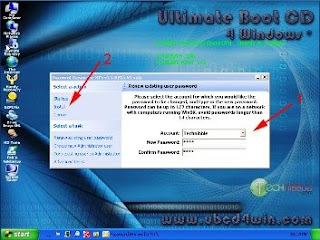
One of my most favorite web sites is technibble's. Technibble's offers a lot of great tips, tools and other goodies for computer techs. I highly recommend them as a must have for your favorite list.
I am copying one of their latest articles along with the original link on how to to access your / clients or friends computer when you forgot the password.
An Easy Way to Break Into a Windows User Account
In this article, I am going to show you an easy way to access a Windows user account without knowing the original password. First of all, I know there many other ways to do this such as using a live CD like Ophcrack or something like Knoppix to access the Windows password file etc… but I find this way is the easiest, most reliable and gives the most options.
In this article, I am going to show you an easy way to access a Windows user account without knowing the original password. First of all, I know there many other ways to do this such as using a live CD like Ophcrack or something like Knoppix to access the Windows password file etc… but I find this way is the easiest, most reliable and gives the most options.
This knowledge is not intended for malicious purposes. It is intended to be used by computer technicians for times when clients forget their password or unable to log in for some other reason. Don’t use this information to be a tool.
Note: You will need access to a working computer to create a boot CD. You will also need a fairly good knowledge of computers and BIOS in order to do this. This article is aimed towards computer technicians.
If you don’t have it already, download UBCD4Win using one of the mirrors here. If you do already have it on a CD, skip to step 3.
To run it, create an ISO and burn it to CD. You can read the instructions here. I wont write the instructions here because the ones on the previous link are better and this article is more targeted at computer technicians and most of them already have this CD.
Once the CD has been created, goto the BIOS and make sure your CDRom is set as the first boot device. Start up the computer with UBCD4Win in the CDRom and you will have some boot options. Choose the “Launch The Ultimate Boot CD for Windows” option.
It will take a few minutes to load fully, but when it does you should see a Windows XP like interface. Once there, goto Start > Programs > Password Tools > Password Renew.
Once Password Renew is open, you need to tell it what Windows install you would like it to effect, so press “Select a Target” and choose the Windows installation (in most cases, its c:\windows).
You can “Renew existing user password”, “create new Administrator user” or “Turn existing user to Administrator”. For this example, we’re just going to gain access to an existing user account so choose “Renew existing user password”.
Choose the account you would like to change the password for and enter in the new password. Now press “Install” on the left hand side. Restart the computer, eject the boot CD and you should be able to use that user account.
Note: You will need access to a working computer to create a boot CD. You will also need a fairly good knowledge of computers and BIOS in order to do this. This article is aimed towards computer technicians.
If you don’t have it already, download UBCD4Win using one of the mirrors here. If you do already have it on a CD, skip to step 3.
To run it, create an ISO and burn it to CD. You can read the instructions here. I wont write the instructions here because the ones on the previous link are better and this article is more targeted at computer technicians and most of them already have this CD.
Once the CD has been created, goto the BIOS and make sure your CDRom is set as the first boot device. Start up the computer with UBCD4Win in the CDRom and you will have some boot options. Choose the “Launch The Ultimate Boot CD for Windows” option.
It will take a few minutes to load fully, but when it does you should see a Windows XP like interface. Once there, goto Start > Programs > Password Tools > Password Renew.
Once Password Renew is open, you need to tell it what Windows install you would like it to effect, so press “Select a Target” and choose the Windows installation (in most cases, its c:\windows).
You can “Renew existing user password”, “create new Administrator user” or “Turn existing user to Administrator”. For this example, we’re just going to gain access to an existing user account so choose “Renew existing user password”.
Choose the account you would like to change the password for and enter in the new password. Now press “Install” on the left hand side. Restart the computer, eject the boot CD and you should be able to use that user account.
Check them out here
Keep up the good work guys!
Computer Gal
Saturday, October 25, 2008
Computer Gal's Warning of Blaster like Attack!!
There is a serious blaster like worm attack rumored to be released and spread throughout the Internet soon.
It is believed that the threat is serious enough for every Windows user to install the new MS patch without hesitation. This is the first time in 1½ years that Microsoft has released an emergency fix outside of its monthly Patch Tuesday cycle. See Susan Bradley's article from Windows Secrets for more information. We'll bring you more information as soon as we have it.
You can find the patch links from Susan's article and below
Microsoft has posted several versions of the patch that apply to different operating systems:• Windows 2000 with Service Pack 4 patch download• Windows XP with Service Pack 2 or 3 patch download• Windows XP 64-bit Edition patch download• Windows Server 2003 with Service Pack 1 or 2 patch download• Windows Server 2003 64-bit Edition patch download• Windows Vista with or without Service Pack 1 patch download• Windows Vista 64-bit Edition with or without Service Pack 1 patch download• Windows Server 2008 32-bit Edition patch download• Windows Server 2008 64-bit Edition patch download
More information: Please read security bulletin MS08-067. For an excellent technical explanation of the vulnerability and possible mitigations, read TechNet's Oct. 23 description. (TechNet incorrectly refers to MS08-067 as "out-of-band," but the patch is simply out-of-cycle, because it wasn't released on Microsoft's usual Patch Tuesday monthly cycle.)
Please patch your systems immediately!
Computer Gal's LLC
www.computer-gal.com
It is believed that the threat is serious enough for every Windows user to install the new MS patch without hesitation. This is the first time in 1½ years that Microsoft has released an emergency fix outside of its monthly Patch Tuesday cycle. See Susan Bradley's article from Windows Secrets for more information. We'll bring you more information as soon as we have it.
You can find the patch links from Susan's article and below
Microsoft has posted several versions of the patch that apply to different operating systems:• Windows 2000 with Service Pack 4 patch download• Windows XP with Service Pack 2 or 3 patch download• Windows XP 64-bit Edition patch download• Windows Server 2003 with Service Pack 1 or 2 patch download• Windows Server 2003 64-bit Edition patch download• Windows Vista with or without Service Pack 1 patch download• Windows Vista 64-bit Edition with or without Service Pack 1 patch download• Windows Server 2008 32-bit Edition patch download• Windows Server 2008 64-bit Edition patch download
More information: Please read security bulletin MS08-067. For an excellent technical explanation of the vulnerability and possible mitigations, read TechNet's Oct. 23 description. (TechNet incorrectly refers to MS08-067 as "out-of-band," but the patch is simply out-of-cycle, because it wasn't released on Microsoft's usual Patch Tuesday monthly cycle.)
Please patch your systems immediately!
Computer Gal's LLC
www.computer-gal.com
Wednesday, October 22, 2008
How to Build A PC or Laptop

Have you ever wanted to know how to build a pc, well computer shopper has a great web page set up with all sorts of how to guides for building all types of different computers. They even have guides for building a laptop. Another great site for your favorites
Don't forget that computer gal's sells some great computer building / repair tool kits from $9.99 and up!
Computer Gal's LLC
Computer Gal's Moved From Brooksville Main St
Well due to all sorts of disasters we had to move out of our cute little shop on Main St. in Brooksville. There were some wiring problems, but the biggest issue was with our ATT Small Business DSL service. For some strange reason, one day our service was shut off. We were paid up to date, all was well, no reason, to just up and turn off a companies Internet service, especially a computer repair shop. I must have called 50-60 times, and each time got crazy responses as to why after 6 weeks we still had no Internet or phone service. One day they knew who we were and the next day couldn't even find our account. I will spare you the rest of the details as the attorneys are handling that for us, but we could take no more and decided we needed a building with a little newer and updated wiring.
Currently we are back at our Ridge Manor location and will probably stick with it for awhile, but will keep you posted.
Until later
Computer Gal
www.computer-gal.com
Currently we are back at our Ridge Manor location and will probably stick with it for awhile, but will keep you posted.
Until later
Computer Gal
www.computer-gal.com
Subscribe to:
Posts (Atom)