http://www.tampabaysuperbowl.com/bus_resource.htm
It is such a honor and we appreciate the assistance of the personell at the committee for the approval!
thanks again!!!










| There is more to see with Envision’s G19LWK 19” widescreen desktop monitor. Maximize your view and productivity with its slim bezel design, which enables multi-display setups. Ideal for industry professionals; view applications side by side, eliminating the need to toggle between applications, and view more columns when working with tables or spreadsheets. It has 5ms response time for crystal-clear display of fast-moving objects and 300 cd/m2 brightness for superb image clarity. Enhance your viewing pleasure by watching DVDs from your computer in their natural wide-screen format. |
| Characteristics: |
| Resolution: 1440 x 900 RGB Analog & DVI-D Input Brightness: 300 cd/m2 Contrast Ratio: 800:1 Response Time: 5ms Built-in Stereo Speakers Anti-glare Treatment |
| Applications: |
| Whether you’re a top industry professional or just want the best price/performance in a monitor, the G19LWK is the solution. |
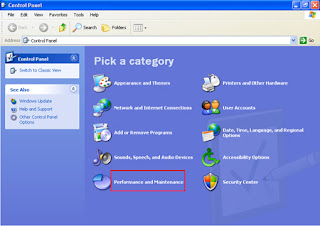
1. | Microsoft Windows XP Professional must be installed on the computer containing the files and programs that you want to access from a remote computer. The computer must also be part of a corporate network in which Remote Desktop connections are permitted. This computer is known as the host. |
2. | The remote computer must be running Windows 95 or later. This computer must also have the Remote Desktop Connection client software installed. The remote computer is known as the client. |
3. | Both computers must be connected to the Internet through a VPN connection. Note: If you're not connecting to the host computer through a VPN, you'll need to use the actual IP address of the host computer instead of the computer name. |
To set up the Remote Desktop, start with the host computer, which in this example is your work computer.
Verify that you are signed in as the administrator. Start Control Panel, Performance and Maintenance Click System Click the remote tab, and then allow users to connect remotely to this computer, then Ok You will then want to make sure you have the firewall setup to allow this exception So, back to control panel and then security center Under manage securityl settings, click for firewall Make sure the Don't allow exceptions box is not checked Click the exception tab, and verify the remote desktop is checked, click ok and now this computer is ready to act as a host. You only need to write down the computer a name, so the client computer can indicate the computer name it wants to connect to. To do this In Control Panel, click Performance and Maintenance, click System, and then click the Computer Name tab. Write down the full computer name, and then click OK. Close the control panel, and leave this computer on. Connect your remote computer to the host computerTo connect your home computer, which is the client (or remote) computer to your work (or host) computer, follow these steps:
| |||||||
To end your Remote Desktop session:
1. | Click Start, and then click Log Off at the bottom of the Start menu. |
2. | When prompted, click Log Off. |
